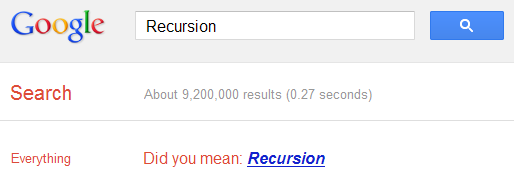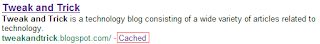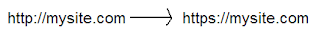Although Google feels the I'm feeling lucky button is not 'as useful',
it can still be used to try some excellent 3rd party Easter eggs that
are a direct result of Google bombing (remember miserable failure and
the whole George Bush case?).
While I have already written about some of these, I missed some immensely popular ones. So, this is a roundup article of all those funny "first results" I did not include in the previous article. Before starting this list, I would advise you to disable Instant from your Google preferences. To get the most out of this article, go to Google's homepage, type in these phrases and hit the I'm Feeling Lucky button.
 Google Loco
Google Loco
Type Google Loco in the Search box, hit the I'm feeling lucky button and you will be taken to a Google homepage where each letter of the Google logo will continuously dance. Also, the search button and the I'm feeling lucky lucky button are written in the incomprehensible Wingdings font. What you type in the search box also appears in the same font. Even the search box changes its colour every time you type a letter.
Google Pacman
 Not
a Google bomb but an immensely popular doodle which Google used on its
homepage on the 30th anniversary of Pacman, the arcade game in May 2010.
Just type Google Pacman in the search box, hit the I'm feeling lucky
button and you will be taken to the Google Pacman
page. You can use your arrow keys to start playing the game. To play in
2 player mode, hit the Insert Coin button. W, S, A and D keys will
control the second player.
Not
a Google bomb but an immensely popular doodle which Google used on its
homepage on the 30th anniversary of Pacman, the arcade game in May 2010.
Just type Google Pacman in the search box, hit the I'm feeling lucky
button and you will be taken to the Google Pacman
page. You can use your arrow keys to start playing the game. To play in
2 player mode, hit the Insert Coin button. W, S, A and D keys will
control the second player.
Google Guitar (Les Paul Doodle)
Another very popular doodle which Google featured on its homepage to mark the 96th birthday of Les Paul. This flash and JavaScript based doodle allows users to not only play tunes by holding down the guitar and twanging its strings but also to record them. It also gives a link to share the recorded tunes with your friends. Just use the Google Guitar phrase or directly head over to Google Guitar.
Google Hacker
 Ever wondered what Google would look like if it was hacked? Google Hacker can give you an idea of such a scenario. Just use the Google Hacker
phrase and you will be taken to a Google homepage entirely in the leet
language ( the language supposed to be used by hackers), where Normal
Search is n0rM4L s34rCh, and the I'm feeling lucky button is "Eye Am
ph33|1n6 |u(ky." This is an official Easter egg by one of those crazy
Google engineers.
Ever wondered what Google would look like if it was hacked? Google Hacker can give you an idea of such a scenario. Just use the Google Hacker
phrase and you will be taken to a Google homepage entirely in the leet
language ( the language supposed to be used by hackers), where Normal
Search is n0rM4L s34rCh, and the I'm feeling lucky button is "Eye Am
ph33|1n6 |u(ky." This is an official Easter egg by one of those crazy
Google engineers.
Google Weenie
Do you get angry at websites with extremely small fonts? Google weenie will definitely make you angry then. Type this phrase in the Google Search box and you will be taken to a Google homepage where everything decreases in size until it becomes a bit too small to read. This website is the exact opposite of Epic Google where everything grows in size.
Google Magic
 Do you like magic? Here's a trick to impress your friends with. Type in Google Magic
in the Google search box and hit the I'm feeling lucky button and you
will be taken to a special Google homepage. On this page, cover the two
O's in the Google Logo with your hand and click anywhere on the page.
Wait for sometime (5 seconds). You can say some magic words to add
effect. Remove your hand and you will be surprised to see that the two
O's have disappeared. Again cover the two O's and click anywhere on the
page. Again wait for 5 seconds and the O's will magically reappear. A
third click however will take you to the actual Google homepage.
Do you like magic? Here's a trick to impress your friends with. Type in Google Magic
in the Google search box and hit the I'm feeling lucky button and you
will be taken to a special Google homepage. On this page, cover the two
O's in the Google Logo with your hand and click anywhere on the page.
Wait for sometime (5 seconds). You can say some magic words to add
effect. Remove your hand and you will be surprised to see that the two
O's have disappeared. Again cover the two O's and click anywhere on the
page. Again wait for 5 seconds and the O's will magically reappear. A
third click however will take you to the actual Google homepage.
Search Google in different colors
Are you bored of Google's default color scheme and want to try something different? Then search Google in different colors. Just use the word Google followed by your color and hit the I'm feeling lucky button and you will be taken to a Google homepage in that paricluar color. (e.g: Google Pink, Google blue etc.)
Some more I'm feeling lucky fun
In order to allow you to fully enjoy the surprise, the following keywords haven't been provided a detailed description. Just type them in the search bar and hit the I'm feeling lucky button, or alternatively click on the first search result.
While I have already written about some of these, I missed some immensely popular ones. So, this is a roundup article of all those funny "first results" I did not include in the previous article. Before starting this list, I would advise you to disable Instant from your Google preferences. To get the most out of this article, go to Google's homepage, type in these phrases and hit the I'm Feeling Lucky button.

Type Google Loco in the Search box, hit the I'm feeling lucky button and you will be taken to a Google homepage where each letter of the Google logo will continuously dance. Also, the search button and the I'm feeling lucky lucky button are written in the incomprehensible Wingdings font. What you type in the search box also appears in the same font. Even the search box changes its colour every time you type a letter.
Google Pacman

Google Guitar (Les Paul Doodle)
Another very popular doodle which Google featured on its homepage to mark the 96th birthday of Les Paul. This flash and JavaScript based doodle allows users to not only play tunes by holding down the guitar and twanging its strings but also to record them. It also gives a link to share the recorded tunes with your friends. Just use the Google Guitar phrase or directly head over to Google Guitar.
Google Hacker

Google Weenie
Do you get angry at websites with extremely small fonts? Google weenie will definitely make you angry then. Type this phrase in the Google Search box and you will be taken to a Google homepage where everything decreases in size until it becomes a bit too small to read. This website is the exact opposite of Epic Google where everything grows in size.
Google Magic

Search Google in different colors
Are you bored of Google's default color scheme and want to try something different? Then search Google in different colors. Just use the word Google followed by your color and hit the I'm feeling lucky button and you will be taken to a Google homepage in that paricluar color. (e.g: Google Pink, Google blue etc.)
Some more I'm feeling lucky fun
In order to allow you to fully enjoy the surprise, the following keywords haven't been provided a detailed description. Just type them in the search bar and hit the I'm feeling lucky button, or alternatively click on the first search result.
| Google Flight Simulator | Google Gothic | Goglogo | Google Reverse |
| Google Piglatin | Google God | Ewmew Fudd | Google Bork |
| Pigeon Rank | Google Klingon | Google Church | The Google Book |
| Mental Plex | Google Gulp | Google TiSP | CADIE |
| gDay with MATE | Translate for Animals | Google Pond | G.C.H.E.E.S.E. |
| Funny Google | "Googlo" | Google Blackle | Google Variations |